Blood Glucose Meters - CareSens N Voice
Product overview
The meter that talks!
With its talking function, the CareSens N Voice makes testing a little bit easier. In addition to the talking function, the N Voice has a large screen and numbers making it an excellent choice for those with impaired vision. The N Voice is a no coding meter, and comes with a test strip ejector for the easy removal of a used test strip. It has an easy set post meal alarm (a handy reminder to test after eating), plus three customisable alarms, and can be used with SmartLog software.
We supply FREE CareSens meters to diabetes heath care professionals - have a chat with them about which meter is right for you.
Test strips required: CareSens N strips.
If you’re an NDSS registrant, you can get subsidised CareSens N Blood Glucose Test Strips from NDSS Access Points. The NDSS code is 322. Many community pharmacies are Access Points. If they don’t currently stock CareSens strips, they can easily get them in for you. Give your local pharmacy a call beforehand to check.
- CareSens N Voice meets the ISO 15197:2013 ( The international performance standard for blood glucose monitoring systems)*
- Battery life of 1,000 tests
- 500 test memory
- Size: 100 x 56 x 19 (mm)
- Weight: 70 g (with batteries)
- Operating temperature range: 5 - 50°C
- Relative humidity range: 10 – 90 %
- 2 AAA Batteries
- 1, 7, 14, 30, 90-day test averaging (total, pre-meal and post-meal)
*Data on file
-
CareSens N Voice Manual.pdf
Last updated: 16 November 2018
-
Important Information Listen To This First
Last updated: 17 December 2019 -
01 i-Sens CareSens N Voice Blood Glucose Monitoring System-Owner's Booklet And Quick Start Guide
Last updated: 17 December 2019 -
02 Quick Start Guide
Last updated: 17 December 2019 -
03 Contents Of The Box
Last updated: 17 December 2019 -
04 Tactile Description Of The Meter
Last updated: 17 December 2019 -
05 Initial Setup And Sighted Assistance
Last updated: 17 December 2019 -
06 Switching On The Talking Function
Last updated: 17 December 2019 -
07 i-Sens CareSens N Voice Blood Glucose Monitoring System Owners Booklet
Last updated: 17 December 2019 -
08 Welcome To The CareSens N Voice Blood Glucose Monitoring System
Last updated: 17 December 2019 -
09 Table Of Contents
Last updated: 17 December 2019 -
10 Specifications
Last updated: 17 December 2019 -
11 CareSens N Voice Blood Glucose Monitoring System
Last updated: 17 December 2019 -
12 Inserting Or Replacing Batteries
Last updated: 17 December 2019 -
13 Caring For Your System
Last updated: 17 December 2019 -
14 CareSens N Voice Blood Glucose Test Strip (with tactile description)
Last updated: 17 December 2019 -
15 CareSens N Voice Blood Glucose Meter
Last updated: 17 December 2019 -
16 CareSens N Voice Blood Glucose Meter Display
Last updated: 17 December 2019 -
17 Preparation Setting Up Your System
Last updated: 17 December 2019 -
18 Adjusting Date Time And Sound
Last updated: 17 December 2019 -
19 Setting The Hypoglycemia Indicator
Last updated: 17 December 2019 -
20 Checking The System
Last updated: 17 December 2019 -
21 Control Solution Testing
Last updated: 17 December 2019 -
22 Comparing The Control Solution Test Results
Last updated: 17 December 2019 -
23 Blood Glucose Testing Using The Lancing Device (with tactile description)
Last updated: 17 December 2019 -
24 Preparing The Lancing Device
Last updated: 17 December 2019 -
25 Preparing The Meter And Test Strip
Last updated: 17 December 2019 -
26 Flagging Post-Meal Test Results
Last updated: 17 December 2019 -
27 Applying Blood Sample
Last updated: 17 December 2019 -
28 Discarding Used Lancets
Last updated: 17 December 2019 -
29 Alternate Site Testing
Last updated: 17 December 2019 -
30 HI And Lo Messages
Last updated: 17 December 2019 -
31 Target Blood Glucose Ranges
Last updated: 17 December 2019 -
32 Transferring Test Results
Last updated: 17 December 2019 -
33 Additional Functions
Last updated: 17 December 2019 -
34 Meter Memory
Last updated: 17 December 2019 -
35 Viewing Averages Stored In The Memory
Last updated: 17 December 2019 -
36 Viewing Test Results Stored In Memory
Last updated: 17 December 2019 -
37 Setting The Alarm Function
Last updated: 17 December 2019 -
38 Setting The Post-Meal Alarm (PP2 Alarm)
Last updated: 17 December 2019 -
39 Setting The Time Alarms (Alarm 1-3)
Last updated: 17 December 2019 -
40 Maintenance Understanding Error Messages
Last updated: 17 December 2019 -
41 Other Important Messages
Last updated: 17 December 2019 -
42 General Troubleshooting
Last updated: 17 December 2019 -
43 Performance Characteristics
Last updated: 17 December 2019 -
44 Warranty Information
Last updated: 17 December 2019 -
45 Closing Announcement
Last updated: 17 December 2019