Blood Glucose Meters - CareSens N Premier
Product overview
The CareSens N Premier blood glucose meter helps make managing your data easy. With Bluetooth functionality, it provides quick and easy transfer of your readings to the SmartLog app on your compatible phone. From there you can easily review and share your monitoring.
The CareSens N Premier meter set also includes 10 CareSens N strips, 50 lancets and a CareLance lancing device.
We supply FREE CareSens meters to diabetes health care professionals - have a chat with them about which meter is right for you.
Test strips required: CareSens N strips.
If you’re an NDSS registrant, you can get subsidised CareSens N Blood Glucose Test Strips from NDSS Access Points. The NDSS code is 322. Many community pharmacies are Access Points. If they don’t currently stock CareSens strips, they can easily get them in for you. Give your local pharmacy a call beforehand to check.
- CareSens N Premier meets the ISO 15197:2013 (the international performance standard for blood glucose monitoring systems)*
- No coding
- Auto-back lighted LCD screen
- Sample size: minimum 0.5 µL
- 5 second measurement time
- Strip expiration indicator
- Strip ejector
- Compatible with SmartLog software
- Bluetooth data transfer and data port to download data via a USB cable
- Pre-meal, post-meal and fasting flags
- 1,000 readings can be stored with time and date
- 1, 7, 14, 30, 90-day averaging (total, pre-meal, post-meal and fasting)
- 4 alarms (two hour post-meal, 3 customisable alarms)
- Hypoglycaemia indicator
- Measurement range: 1.1 - 33.3 mmol/L
- Battery life of 1,000 tests
- Size: 103 x 54 x 17 (mm)
- Weight: 71.7 g (battery included)
- Temperature range: 5 - 50°C
- Relative humidity range: 10 - 90%
We are transitioning to meters that will come with the batteries inserted. Please refer to the manual regarding setting up your meter and check it is set to your time zone.
*Data on file
Setting Up the Meter
Set Up Mode
Turning Bluetooth On & Off
Setting the Date and Time
Turning the Beep On and Off
Entering the Expiry Date on the Strip Expiration Indicator
Setting the Hypoglycaemia Indicator
Setting the Strip Expiration Indicator
Bluetooth Pairing
Checking Blood Glucose
Attaching Flags to Blood Glucose Results
Viewing Test Results
Setting the Alarms
Checking the Meter System with Control Solutions
-
CareSens N Premier Manual.pdf
Last updated: 30 October 2023